11.7. LOG target options
The LOG target is specially designed for logging detailed information about packets. These could, for example, be considered as illegal. Or, logging can be used purely for bug hunting and error finding. The LOG target will return specific information on packets, such as most of the IP headers and other information considered interesting. It does this via the kernel logging facility, normally syslogd. This information may then be read directly with dmesg, or from the syslogd logs, or with other programs or applications. This is an excellent target to use to debug your rule-sets, so that you can see what packets go where and what rules are applied on what packets. Note as well that it could be a really great idea to use the LOG target instead of the DROP target while you are testing a rule you are not 100% sure about on a production firewall, since a syntax error in the rule-sets could otherwise cause severe connectivity problems for your users. Also note that the ULOG target may be interesting if you are using really extensive logging, since the ULOG target has support for direct logging to MySQL databases and suchlike.
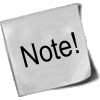 | Note that if you get undesired logging direct to consoles, this is not an iptables or Netfilter problem, but rather a problem caused by your syslogd configuration - most probably /etc/syslog.conf. Read more in man syslog.conf for information about this kind of problem. You may also need to tweak your dmesg settings. dmesg is the command that changes which errors from the kernel that should be shown on the console. dmesg -n 1 should prevent all messages from showing up on the console, except panic messages. The dmesg message levels matches exactly the syslogd levels, and it only works on log messages from the kernel facility. For more information, see man dmesg. |
The LOG target currently takes five options that could be of interest if you have specific information needs, or want to set different options to specific values. They are all listed below.
Table 11-5. LOG target options
| Option | --log-level |
| Example | iptables -A FORWARD -p tcp -j LOG --log-level debug |
| Explanation | This is the option to tell iptables and syslog which log level to use. For a complete list of log levels read the syslog.conf manual. Normally there are the following log levels, or priorities as they are normally referred to: debug, info, notice, warning, warn, err, error, crit, alert, emerg and panic. The keyword error is the same as err, warn is the same as warning and panic is the same as emerg. Note that all three of these are deprecated, in other words do not use error, warn and panic. The priority defines the severity of the message being logged. All messages are logged through the kernel facility. In other words, setting kern.=info /var/log/iptables in your syslog.conf file and then letting all your LOG messages in iptables use log level info, would make all messages appear in the /var/log/iptables file. Note that there may be other messages here as well from other parts of the kernel that uses the info priority. For more information on logging I recommend you to read the syslog and syslog.conf man-pages as well as other HOWTOs etc. |
| Option | --log-prefix |
| Example | iptables -A INPUT -p tcp -j LOG --log-prefix "INPUT packets" |
| Explanation | This option tells iptables to prefix all log messages with a specific prefix, which can then easily be combined with grep or other tools to track specific problems and output from different rules. The prefix may be up to 29 letters long, including white-spaces and other special symbols. |
| Option | --log-tcp-sequence |
| Example | iptables -A INPUT -p tcp -j LOG --log-tcp-sequence |
| Explanation | This option will log the TCP Sequence numbers, together with the log message. The TCP Sequence numbers are special numbers that identify each packet and where it fits into a TCP sequence, as well as how the stream should be reassembled. Note that this option constitutes a security risk if the logs are readable by unauthorized users, or by the world for that matter. As does any log that contains output from iptables. |
| Option | --log-tcp-options |
| Example | iptables -A FORWARD -p tcp -j LOG --log-tcp-options |
| Explanation | The --log-tcp-options option logs the different options from the TCP packet headers and can be valuable when trying to debug what could go wrong, or what has actually gone wrong. This option does not take any variable fields or anything like that, just as most of the LOG options don't. |
| Option | --log-ip-options |
| Example | iptables -A FORWARD -p tcp -j LOG --log-ip-options |
| Explanation | The --log-ip-options option will log most of the IP packet header options. This works exactly the same as the --log-tcp-options option, but instead works on the IP options. These logging messages may be valuable when trying to debug or track specific culprits, as well as for debugging - in just the same way as the previous option. |
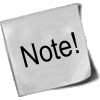 | Works under Linux kernel 2.3, 2.4, 2.5 and 2.6. |